The following guide walks through all of your Linkmoney App account details.
You will need to first create an account before using Linkmoney App. To see how to create a Linkmoney App account, please take a look at this guide “Linkmoney App Getting Started Guide“.
How do I manage my Linkmoney App account information?
Go to the upper right-hand sign of the screen and click on your email.
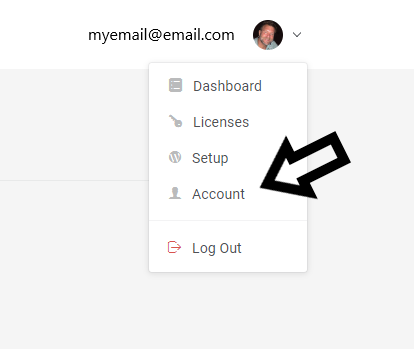
This will bring you to your Linkmoney App account page.
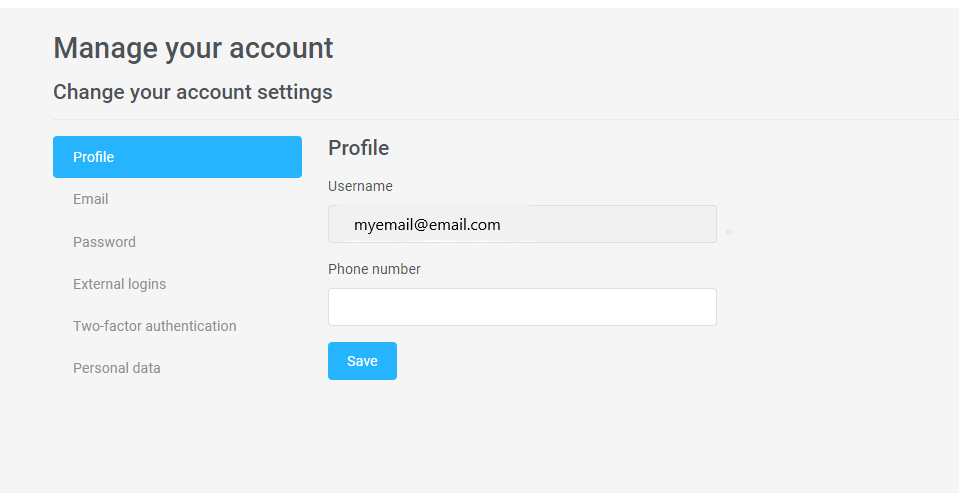
What is the Linkmoney App “Manage your account” page?
This is where you can manage all of your personal information. The following are the different parts of your Linkmoney App account:
Profile: This contains your username and phone number. Your user name is assigned from the email you used to create your Linkmoney App account. Phone number is optional. There for text messaging.
Email:
Password
External Logins
Two Factor authentication
Personal data

