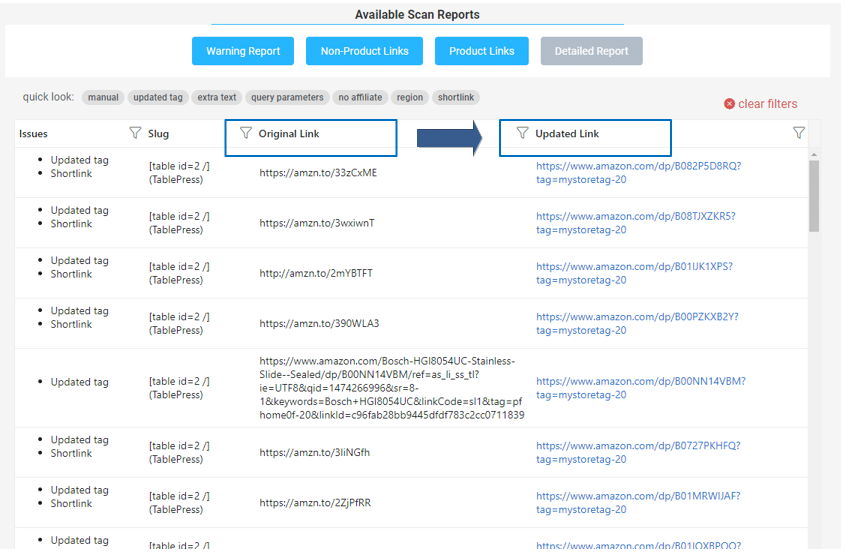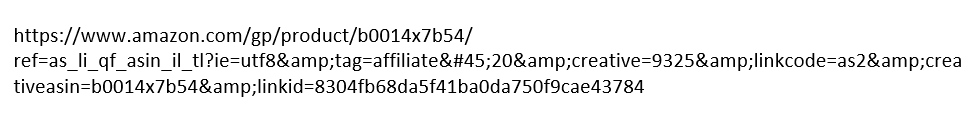A new set of reports are created each time Linkmoney runs a Fix Scan
Linkmoney saves all of your Fix Scans. A new set of reports are created each time a Fix Scan is run.
All reports can be accessed from the Dashboard’s drop-down box called “Available Reports”. The most current report is at the top.
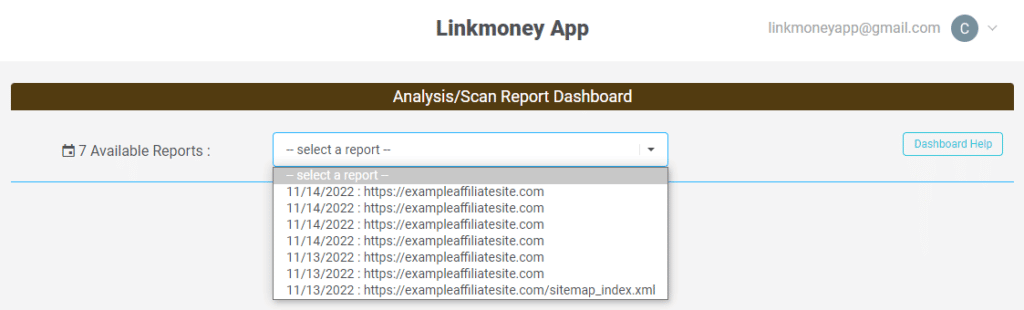
The Detailed Report shows everything Linkmoney fixed
Liinkmoney automatically fixes Amazon Affiliate links on WordPress affiliate posts. There are many different errors Linkmoney checks and fixes.
These fixes can be seen from the Detailed Fixed Report in the Updated Link field.
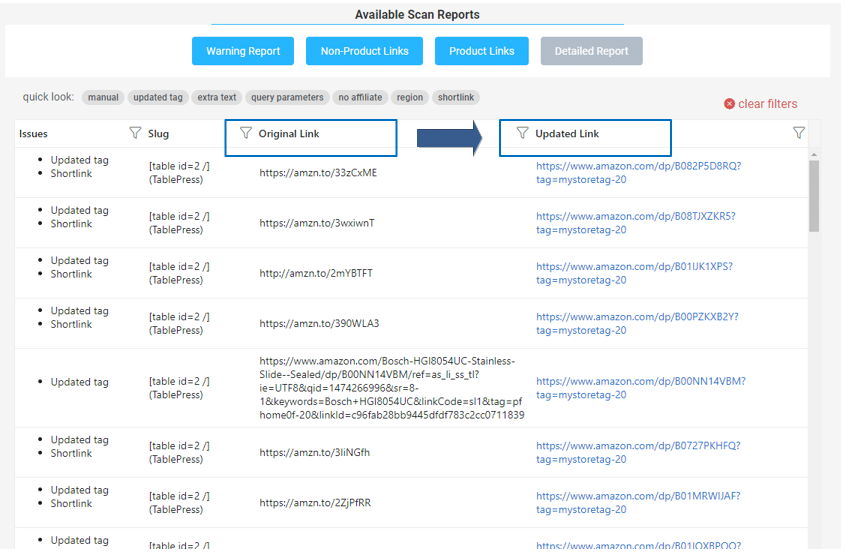
Some Affiliate Links may need to be Manually Fixed
Liinkmoney automatically fixes Amazon Affiliate links on WordPress affiliate posts. There are many different errors Linkmoney checks and fixes.
Some affiliate link errors will need to be fixed manually. This is usually because the links are either completely broken, has encoding problems, or missing the ASIN. Without the context of what or where the link was supposed to go, Linkmoney is unable to fix it.
Links that require a manual fix will have “could not be processed. This link requires manual review.” in the Original Link field in the Detailed Report. We will mark those in this post as “Manual”.
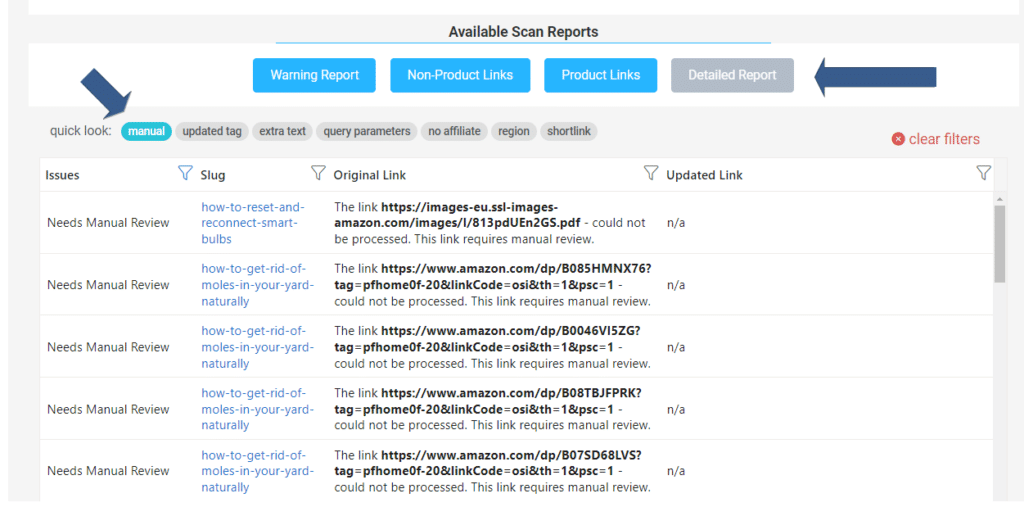
Link Errors explained by report type
The following is a list of errors Linkmoney checks and fixes separated by the different Report types.
We included the Dashboard report even though no link errors or fixes are found in this report because this is where the different reports can be accessed.
Dashboard Report
The Linkmoney App Dashboard tracks, gathers, and displays all of your Amazon Affiliate link information and metrics each time a Fix Scan is run.
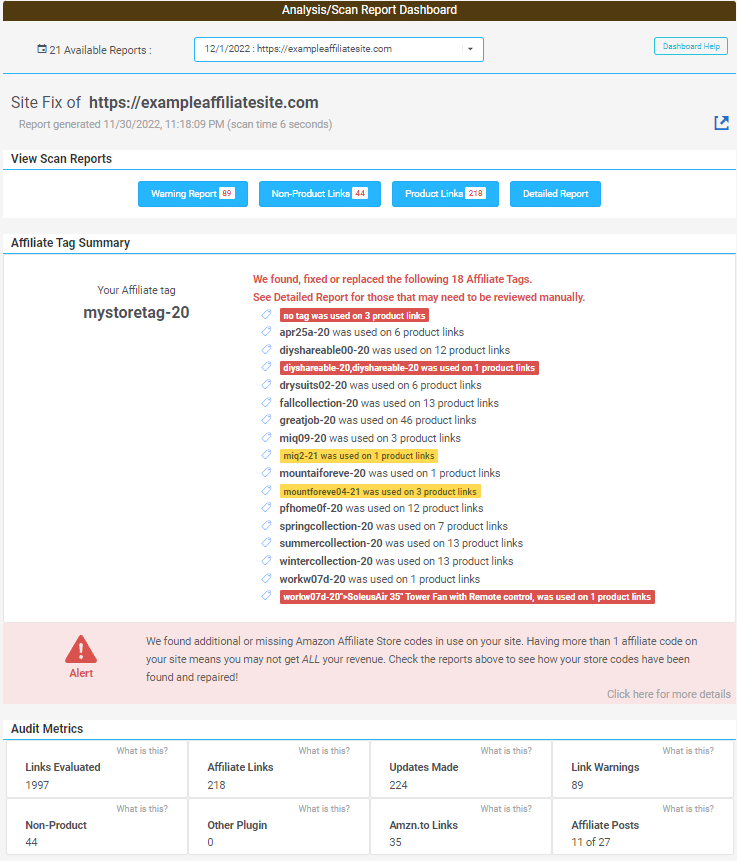
Warning Report
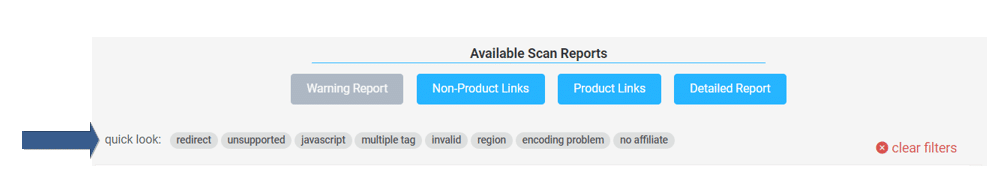
The Linkmoney App Warnings Report shows unexpected or potential link problems found on your site.
Redirect– We processed a link on that page that was actually a redirect. When linkmoney app looked up where the redirect goes to – it encountered an error. These could be any of a few things. The error message in the report will show details if they are available (depends on what went wrong – see below)
- Redirected to a 404/500 or other error page – maybe a missing product or a page/post that was deleted etc.
- Redirected to a forbidden part of the site (like to something behind a login/password wall)
- Redirect was a bad link (mostly when a shortcode was expanded to something that is not a valid link. Perhaps a typo or similar error)
- Redirect was broken on the webserver (i.e. the site redirected a slug but did it wrong in the .htaccess or rewrite rules or wherever – depends on the web host)
- Redirect was forbidden on your webserver (some sites can disallow certain redirects). Also some sites disallow redirects from external sites too (not typical though)
- Also if there is a redirect loop where you redirect to some link that is also a redirect and so-on. Link Money app will bail after 5 levels of redirection.
- Lastly, you may have redirected to a page that has some kind of WordPress error.
Unsupported Links– The link that Linkmoney attempted to process was not found within the HTML (i.e. the text tab of the post editor) in the WordPress post.
This generally happens because that link is managed by a different WordPress plugin that Linkmoney App is unable to automatically fix. These can include existing affiliate link management services such as Geni.us (GeniusLink), EasyAzon, AAWP, etc.
This warning is also produced when Linkmoney detects the link is not directly in an HTML element in the post and therefore is likely in some other kind of shortcode like AmilinksPro, TablePress, etc.
Linkmoney App will only automatically fix a specific set of supported plugins (todo: AmiLinks Pro) as well as links that are found directly in the post content in an element.
For example, Linkmoney does detect links such as:
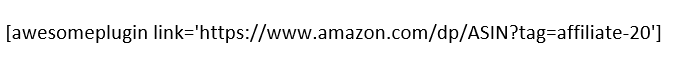
but if it is not a specifically supported plugin or shortcode, it cannot automatically be fixed since the syntax of shortcodes vary widely between these plugin authors and there are thousands of different plugins.
Javascript– Linkmoney App has detected that a link has what is called the “navigation fragment” within it. This means the link has # within the link – generally at the end. This is often used by javascript libraries to manipulate buttons or other links.
It is also often used to get an “anchor” link to some sub section of a page such as:

or similar.
Generally speaking these should not be required to link over to an amazon product listing. Using custom javascript libraries or custom buttons can hide or add these unnecessary characters to your link as well as make it difficult to maintain.
Secondly, you might be attempting to link to some sub-head or other region of an amazon product page which should probably be avoided.
The product information at the top of the page should be the target of your link – which does not require any anchor.
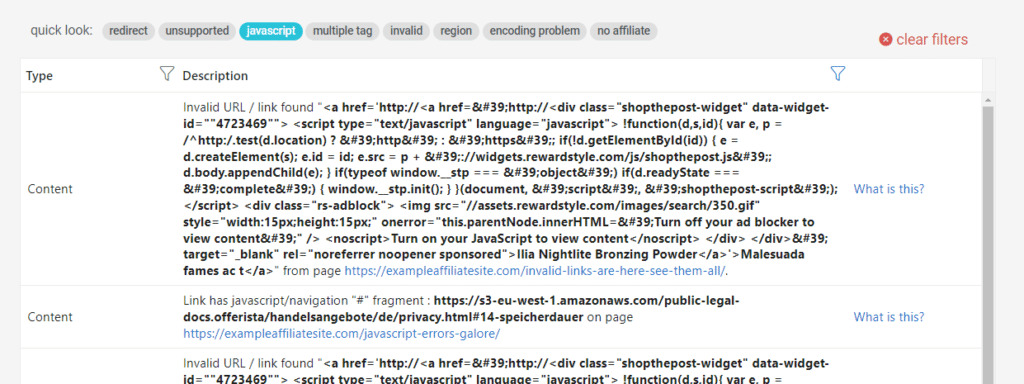
Region– These are links that link to an Amazon store outside the United States. If you do not have an Amazon account in another country and you link to that Amazon store, this will result in you not earning your Amazon Commission.
If you intentionally have Amazon Affiliate links in different regions, this is fine. Linkmoney will still fix the link of there is an error and make sure it contains the correct Amazon Store Tracking number.
If the out of Region affiliate links was unintentional, this will need to be manually fixed. with the correct Amazon affiliate link.
The post the link is on can be seen after the text “on page”. Click the link and go to the post to make the manual correction.


Multiple Tag– Linkmoney detects and fixes most Amazon Affiliate links that have more than one tag in them. If your affiliate links have more than one tag you will not receive your Amazon referral commission for a customer clicking the link.
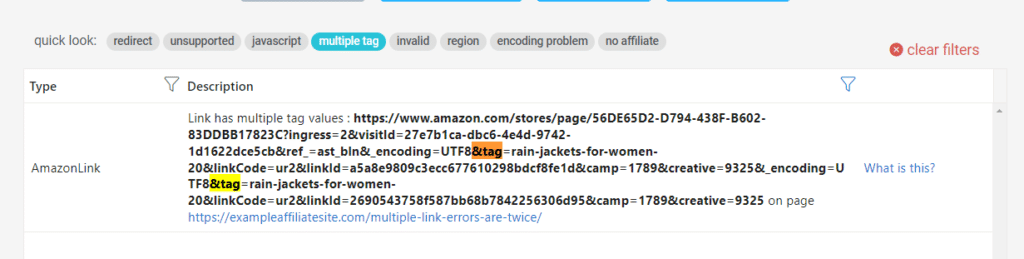
Invalid– These links are completely broken and will need to be manually fixed.
The post where the Invalid link is can be seen after the text “from page”. Click the link and go to the post to make the manual correction.
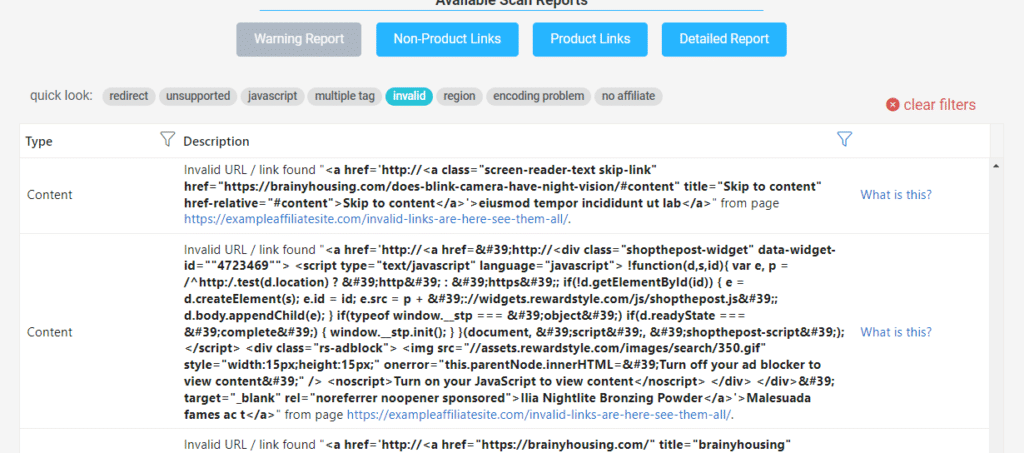
Encoding– Linkmoney App will warn you when it detects irregularities in the text of your link. The vast majority of links should appear in your post editor / HTML exactly as they appear in the address bar of a browser.
However, it is possible to cut & paste links from the visual mode of the WordPress editor or from other sources that may have encoded that text to be “HTML safe”.
This replaces certain characters / symbols with codes and other HTML escape sequences and is unnecessary for web links. As an example:
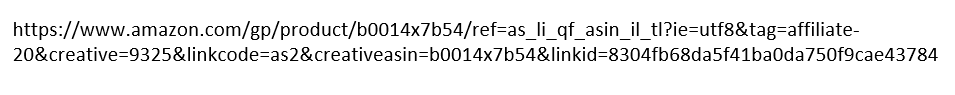
could become:
Note that typically you can notice when the character & is replaced with & and there can even be other characters replaced with hex codes like - or similar results.
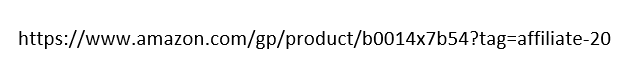
No Affiliate– These are links that are missing an Amazon Affiliate store tag. Amazon links with no store tag will result in you not earning your Amazon Commission.
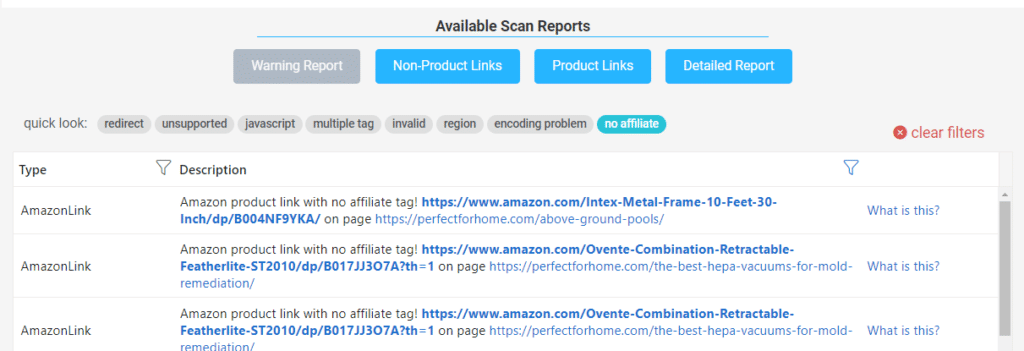
Non-Product Link Report
The Linkmoney App Non-Product Link Report shows links that do not go to a specific Amazon product. These could be links that go to Amazon searches. An example could be an Amazon link that shows a search for “backpacks”, but not to a specific backpack.
Amazon Search links need to have your Amazon Associates Tracking Code, just link an Amazon product link in order for you to receive your Amazon referral commission.
Linkmoney will automatically add the correct Amazon Store Tag to your search links.
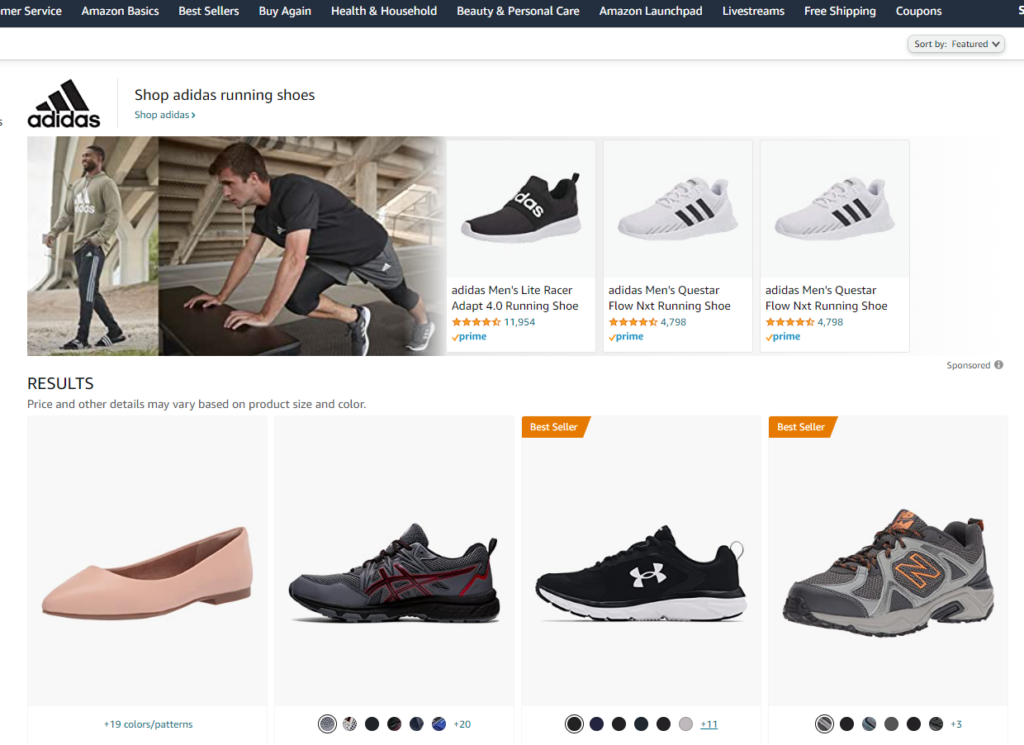
No ASIN: Amazon affiliate Non-Product links that are missing the Amazon ASIN. This is typical for an Amazon search link because an Amazon product has an ASIN.
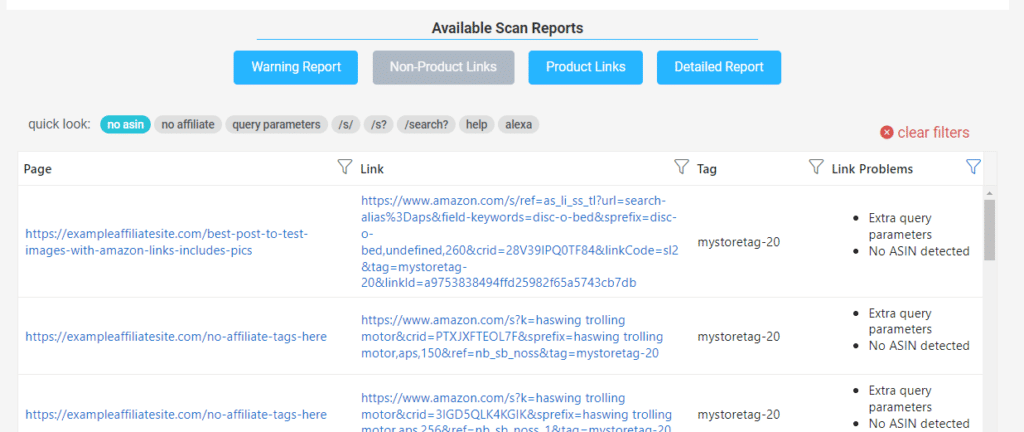
No affiliate: These are Non-Product links that are missing your Amazon Store Tracking Code (Store Code). If any Amazon Affiliate link is missing the Amazon Store Code, you will not receive your Amazon referral commission.
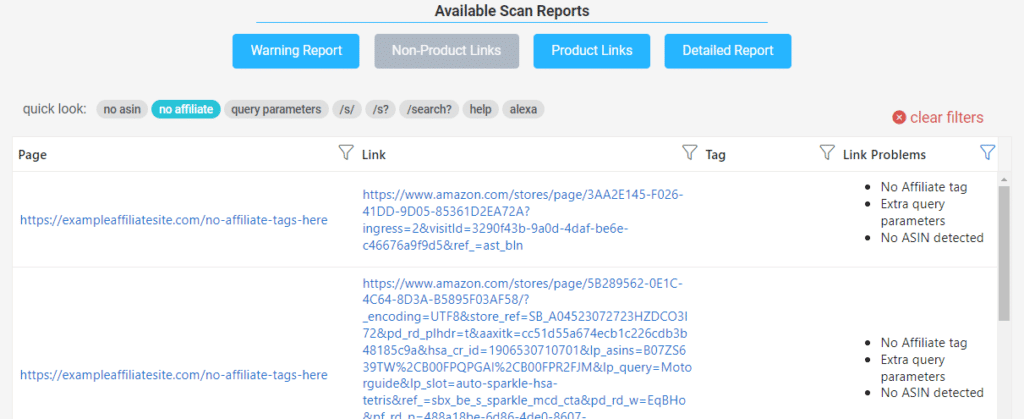
Query parameters: These are Amazon Affiliate Non-Product links with excessive query parameters. Linkmoney will clean these links up into perfect Amazon affiliate links if you choose “Cleanup Links” in the License Control Panel.
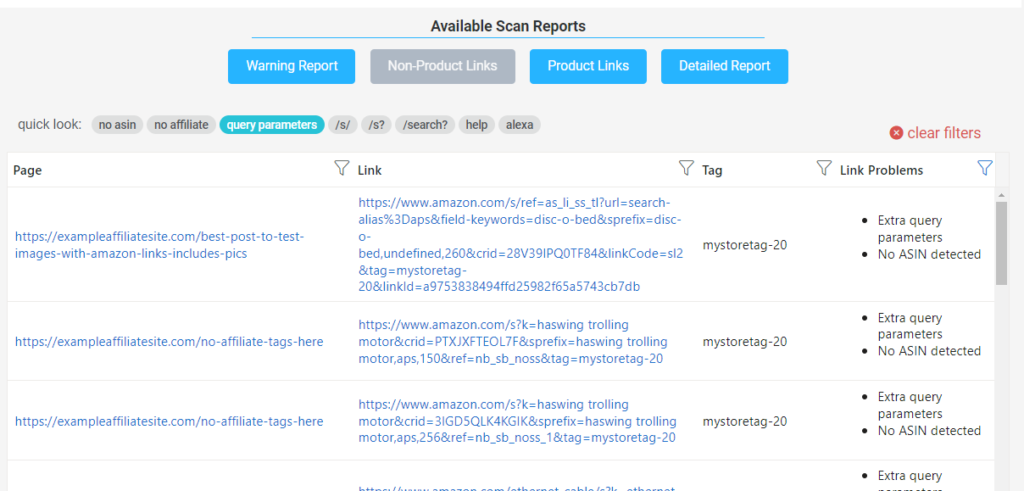
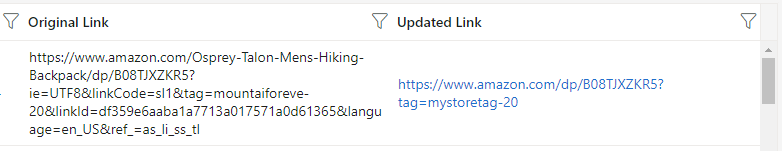
/s/, /s? and /search?: This filter will show what Amazon Affiliate Non-Product links are Amazon searches instead of going/linking directly to an Amazon product. You can also see if the search link has your Amazon Store Tag or not. Linkmoney will automatically add your correct Amazon Store Tracking code to search links so you get your Amazon referral commission.
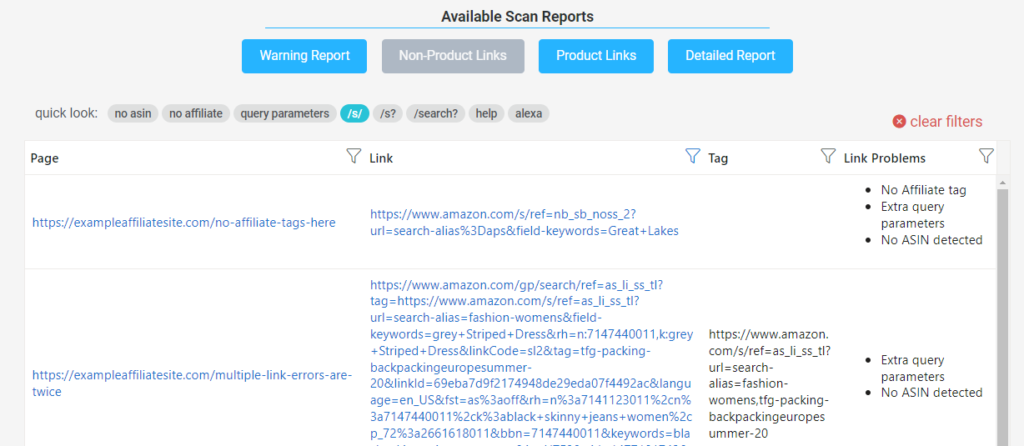
Help: This filter will show what Amazon Affiliate links go to Amazon help. In most cases, this is an error, but not always. There may be time an affiliate publisher is linking to Amazon help. We add this filter so you know and can decide.
Linkmoney will automatically add your Amazon Store Tracking to Amazon Help links so you will get your Amazon referral commission if the link is clicked by your customer.
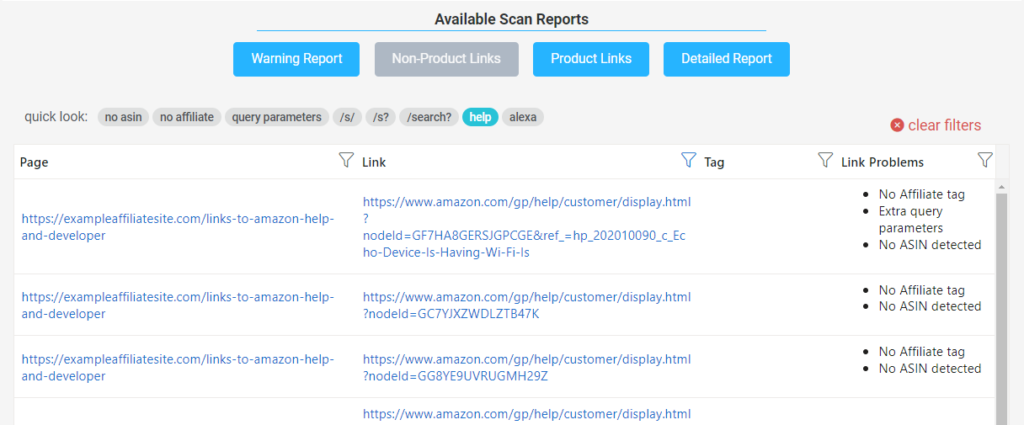
Alexa: This filter will show what Amazon Affiliate links go to Developer/Alexa. You will not receive an Amazon referral commission for sending customers to Developer/Alexa. However, you may be doing this to help our customers. We include it so you can decide.
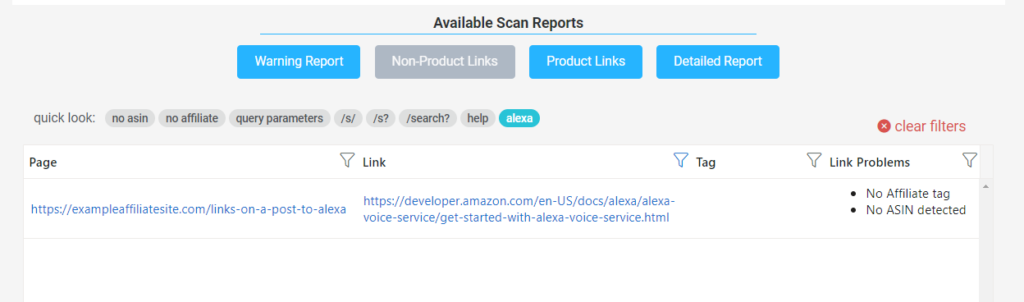
Product Link Report
The Linkmoney App Product link Report shows every “unique” link that goes to a specific Amazon.com product discovered during the last Fix Scan and details any errors or issues with your Amazon Affiliate links.
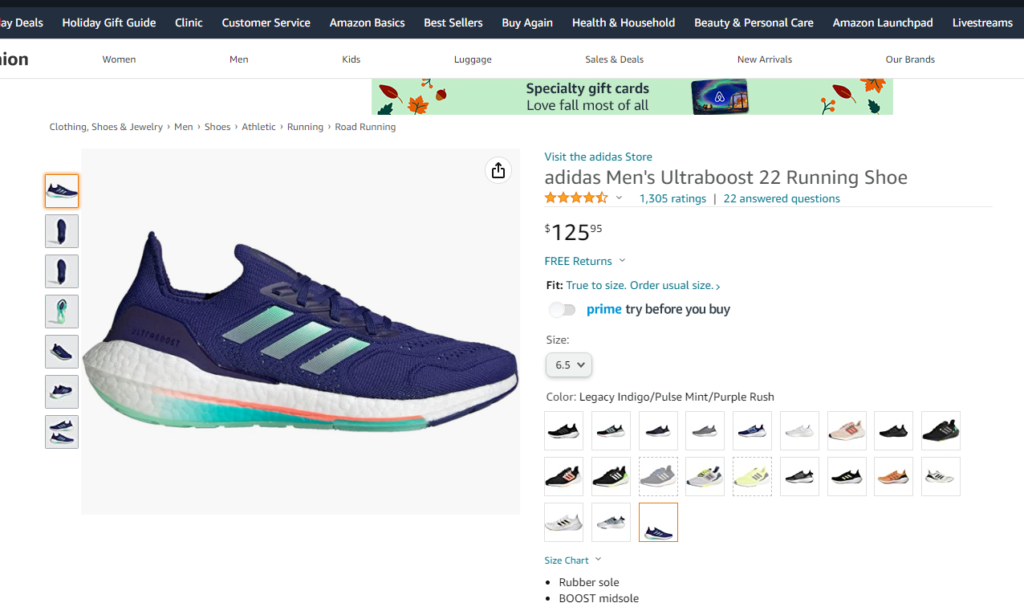
Extra text: These are Amazon Product links that have lots of additional query parameters in the link. Linkmoney will clean these links up into perfect Amazon affiliate links if you choose “Cleanup Links” in the License Control Panel.
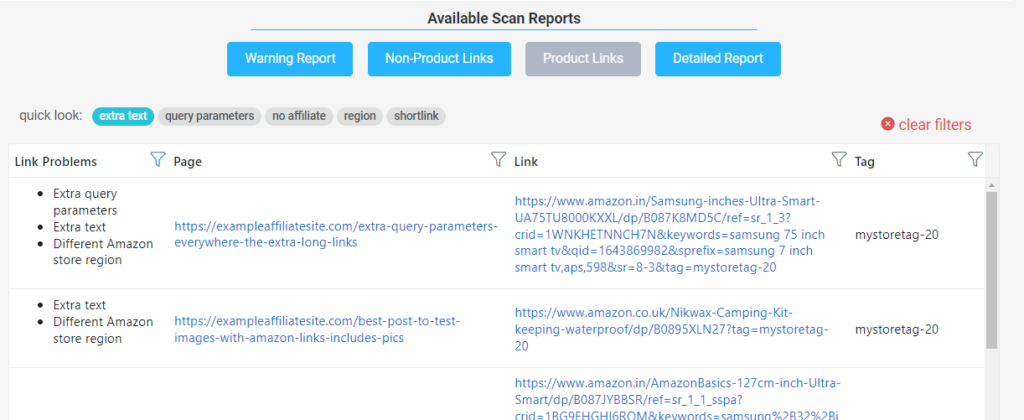
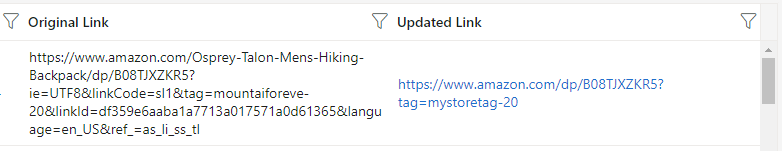
No affiliate: These are Amazon Product links that are missing an Amazon Affiliate Store Tag. Amazon links with no store tag will result in you not earning your Amazon Commission.
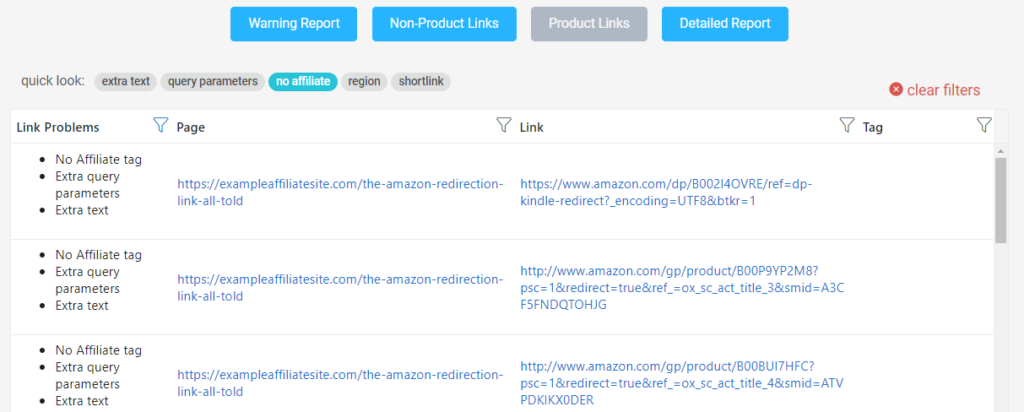
Region: These are Amazon Product links that link to an Amazon store outside the United States. If you do not have an Amazon account in another country and you link to that Amazon store, this will result in you not earning your Amazon Referral Commission.
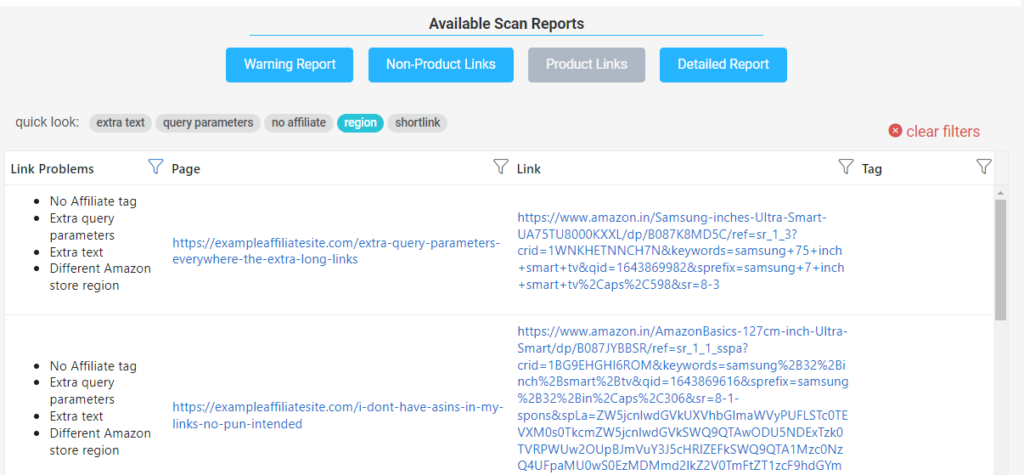
Shortlink: These are Amazon Short Code (AMZN.to) links on your website. Linkmoney expands these Amazon shortcodes, checks and fixes them.
Many AMZN.to links contain incorrect Amazon Store Tags. Linkmoney checks and fixes them all.
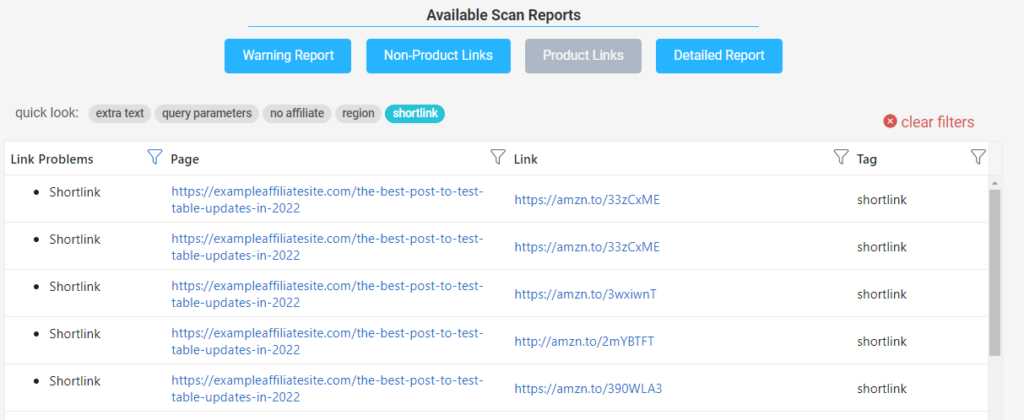
Detailed Fix Report
The Linkmoney App Detailed Fix Report is a detailed view of all the updates made to your Amazon Affiliate links for the each time you run a Fix Scan.
The report shows everything Linkmoney changed. Amazon Affiliate links that had no errors, and therefore had no changes to them, will not be in the Detailed Fix Report.
Manual: These are issues and errors Linkmoney App found that will need to be fixed manually.
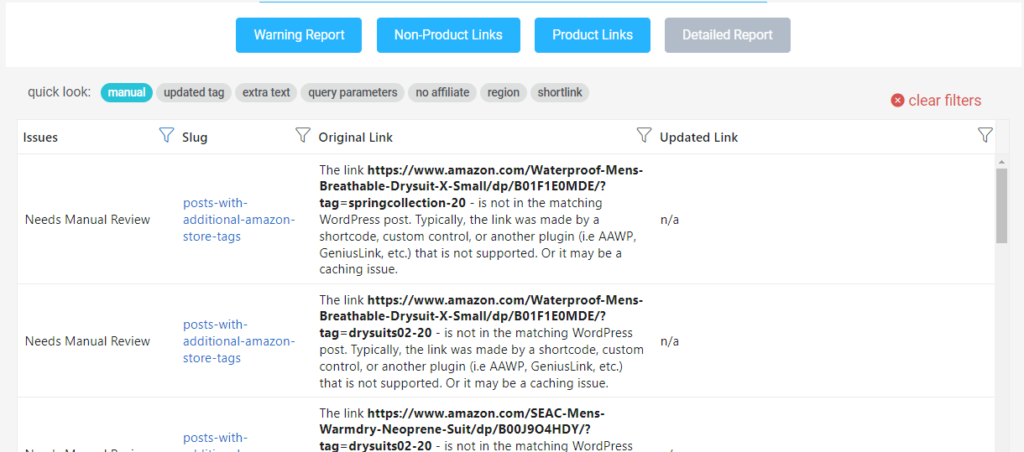
The following filters can be clicked to view the changes Linkmoney made to the Amazon Affiliate links on each Fix Scan that is run.
There is an “Original Link” field and an “Updated Link” field.
The Updated Link field shows the updated/changed link.
Updated Tag: Use this filter to sort by Amazon Affiliate links that have had their Amazon Store Tracking Code updated.
Extra Text: These are Amazon Affiliate links that had extra text in the links.
Query Parameters: Similar to Extra Text, these links had additional query parameters in the Amazon Affiliate link. You will need to have clicked links choose “Cleanup Links” in the License Control Panel.
No Affiliate: These are Amazon Affiliate links that did not have your Amazon Store Code. Linkmoney App adds your Amazon Store code to these links so you will earn your Amazon Commission.
Region: These are Amazon Affiliate links that go to a region other than the United States. Linkmoney adds your correct Amazon Store Code to these links if they had missing or incoreect traking codes.
Encoding: These are links that Linkmoney App has detected that have HTML encoding errors. Linkmoney App will correct and update these improperly encoded URL’s wherever possible, so you earn your Amazon Affiliate Commissions.
Shortlink: These are AMZN.to links that have been expanded to standard Amazon Affiliate links, then checked for errors and fixed. You will have to have choosen choose “Expand Shortlinks” in the License Control Panel in order to have your AMZN.to links checked and fixed.