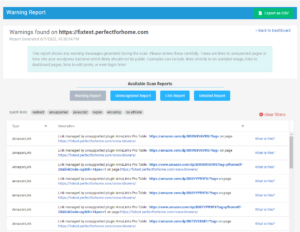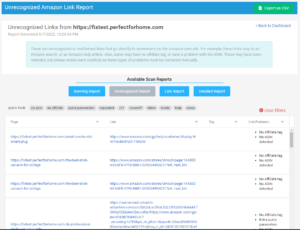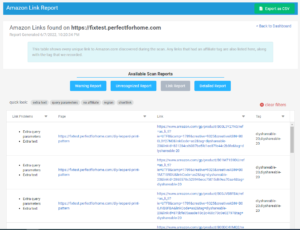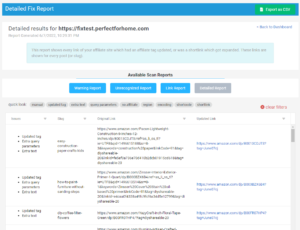Do you have multiple Amazon Affialtie Tracking ID’s (Amazon Store Code) on your Amazon Affiliate website and would like to change them all into one single code?
If so you have come to the right place.
What is an Amazon Tracking ID?
An Amazon Affiliate Tracking ID is a unique identifier assigned to your account that enables Amazon to track the traffic and sales generated from your website to their website. This allows Amazon to pay you a commission when sales are made from your referrals.
This is the tracking code that is used in the Amazon affiliate links to Amazon products and searches. Most Amazon affiliate sites have one single Amazon store code.
If any of your Amazon affiliate links have the wrong tracking code or are missing the tracking code, you will not receive your Amazon referral commission.
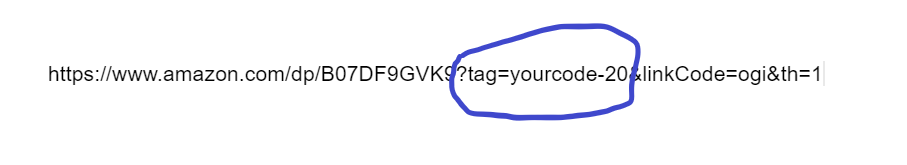
Why would I have more than one Amazon Affiliate Tracking Code on my website?
The top reasons you would have more than one Amazon Affiliate Tracking Code on your affiliate site are:
- You purchased an Amazon affiliate site from someone else and all the tracking codes were not changed out.
- At some point, your tracking code changed and you did not change all the old Amazon store codes to the new one.
- You may have wanted to use preferred tracking codes to track specific sales.
- An example of this is maybe you wanted to track seasonal sales and created a tracking code for each season:
- Summercollection-20
- Fallcollection-20
- Wintercollection-20
- Springcollection-20
- You have other people’s Amazon Affiliate Tracking IDs on your site. If you are using different writers and or content creators, they could have added their store code to your affiliate links instead of yours.
Linkmoney can save your Reserved Tracking IDs, here is an article explaining how.
Regardless of the reason, it is easy to change them all into one single code.
Here is an article called “Why do I have more than one Amazon Associates Store ID on my Niche website?” with more information on how multiple Amazon store tags can get on an affiliate site.
How can I know what Amazon affiliate tracking IDs I have associated with my Amazon Account?
You can see the tracking IDs associated with your Amazon Associates account by logging into Amazon Associates Central.
In the upper right hand side of the screen, you will see your email. Click your email and you will see “Manage Your Tracking IDs”.
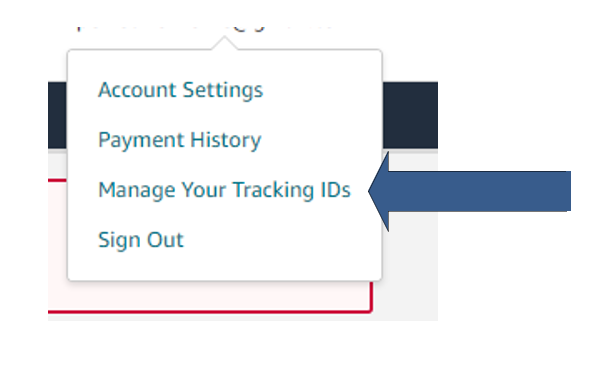
Click that link and you will be able to see all of the Amazon Affiliate store tracking IDs associated with your account.
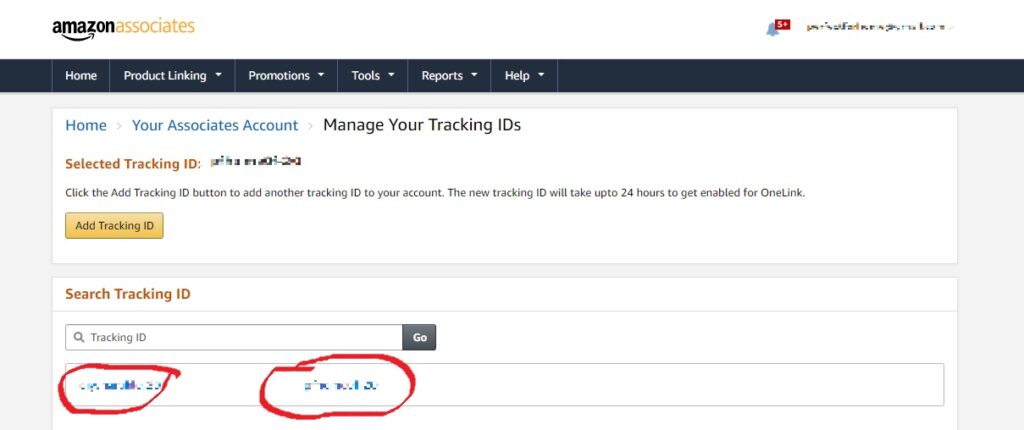
Guide to change all Amazon Affiliate Tracking Codes on your affiliate site into one:
Step 1
Log into Linkmoney App. You must have already installed Linkmoney App. Here is how to install and set up Linkmoney App.
Step 2
Navigate to Licenses by clicking your email in the upper right hand side of the screen.
Step 3
Enter the Amazon Tracking ID you wish to be on all the Amazon affiliate links on your site. Click the “Update License” button to save your settings.
Step 4
Click the “Linkmoney Plugin” button. You will be taken to your where you installed the Linkmoney App plugin. Click the green “Fix Affiliate Links” button.
That’s it! Once the Fix Scan is complete, you will receive an email notifying you. Most Fix Scans take only a few minutes. A 1,000-post affiliate site takes about 8 minutes.
How can I see what Amazon affiliate links Linkmoney App changed?
Every time a Linkmoney App Fix Scan is run a new set of reports are created. You can see all the updated affiliate links in the Detailed Report.
Step 1
Make sure you are logged into your Linkmoney App account.
Step 2
Navigate to the Dashboard by clicking your email in the upper right hand side of the screen. Then click on the most current Fix Scan (the top scan is always your most current).
Step 3
Click the Detailed Report Button. You will see the columns “Orginal Link” and “Updated Link”.
The Original Link column contains the affiliate links before it they were updated.
The Updated Link column contains the affiliate links after Linkmoney updated the links.
Linkmoney does more than change your Amazon Affiliate Tracking IDs. it automatically fixes your links too.
Linkmoney App Reports
For more on the Linkmoney App reports please see these posts:
Linkmoney App Warning Report
The App Warnings Report shows unexpected or potential link problems found on your site.
Linkmoney App Non-Product Link Report
The Non-Product Link Report is specific to the Amazon Product links on your site that are not going to products or have an error.
Linkmoney App Product Report
The Product link Report shows every “unique” link to Amazon.com discovered during the last scan and details any errors or issues with your Amazon Affiliate links..
Linkmoney App Detailed Report
The Detailed Report is a detailed view of all the updates made to your Amazon Affiliate links for the last time you ran a scan.