What is the Linkmoney App Baseline Scan?
The Linkmoney App Baseline Scan is the very first scan Linkmoney App creates and will locate all the affiliate links on your Amazon Affiliate site.
You can view the Linkmoney App first-time starters guide here to see how to get Linkmoney App up and running for the first time.
Watch the Baseline Scan Video on YouTube
When does the Baseline Scan begin?
Right after your purchase your plan, Linkmoney App starts a Baseline Scan.
The system looks at every link on your site then separates and isolates the Amazon Affiliate Links from other links, and creates a report of all your affiliate links.
That Report can be viewed from your Dashboard.
The Baseline Scan does not fix or change anything on your affiliate site.
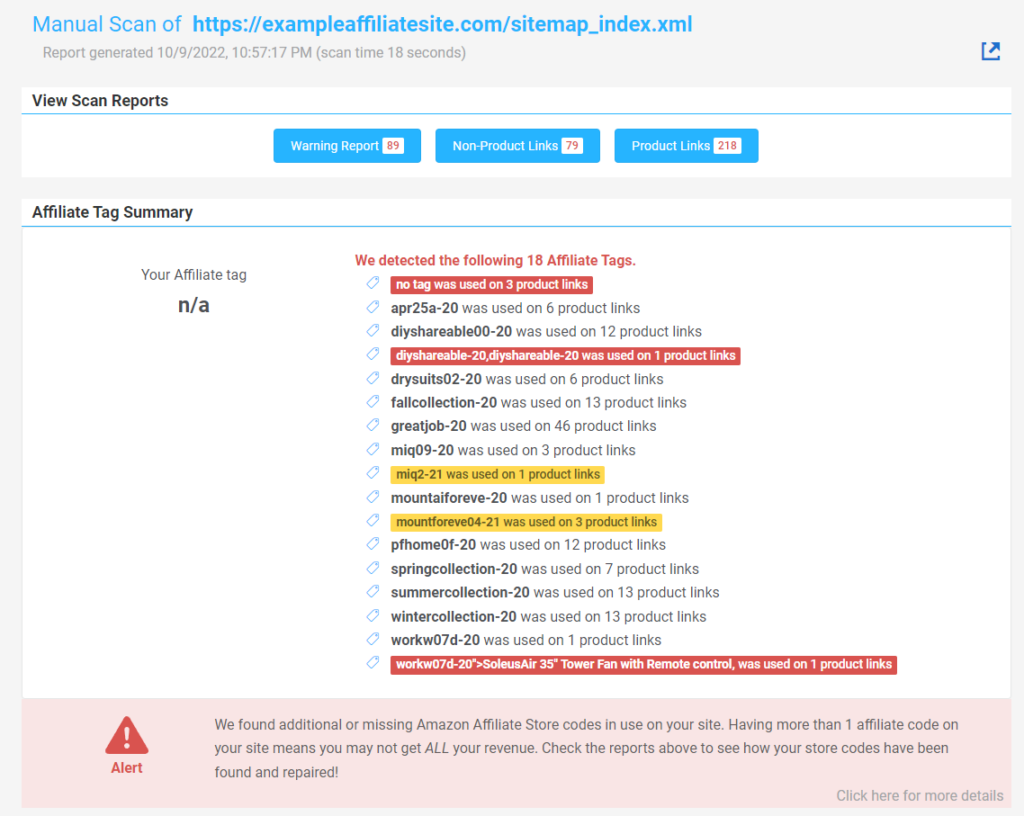
What does the Baseline Scan do?
The Baseline scan has two purposes:
- The scan will show you all the Amazon Associates Store codes that are currently used on your Amazon Affiliate website.
- You can view your Baseline Scan and see if there are specific store tags you want to keep, or “Reserve”, other than your Main Amazon Store Code.
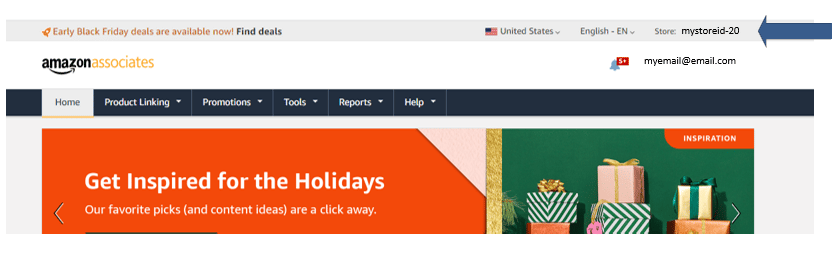
Note: A Fix Scan will show the same information as a Baseline Scan. See more about Baseline Scans vs Fix Scans.
How do I go to the Baseline Scan?
To get to the Baseline Scan, go to your Dashboard and select it.
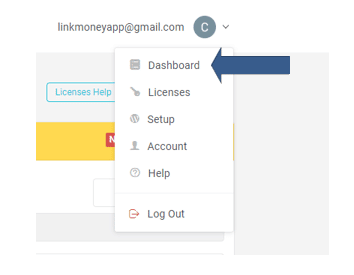
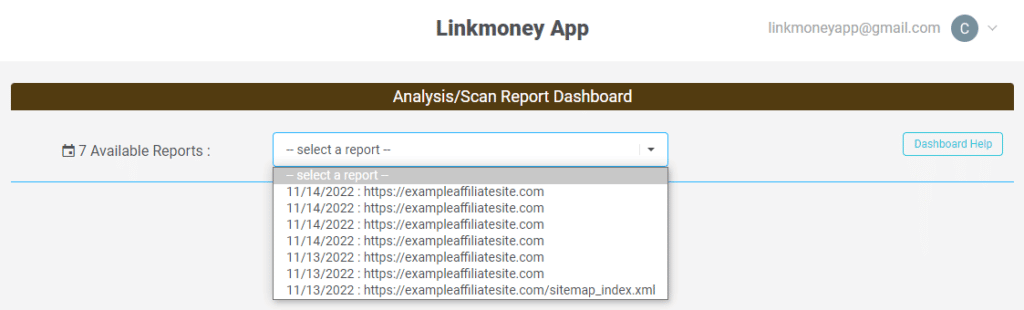
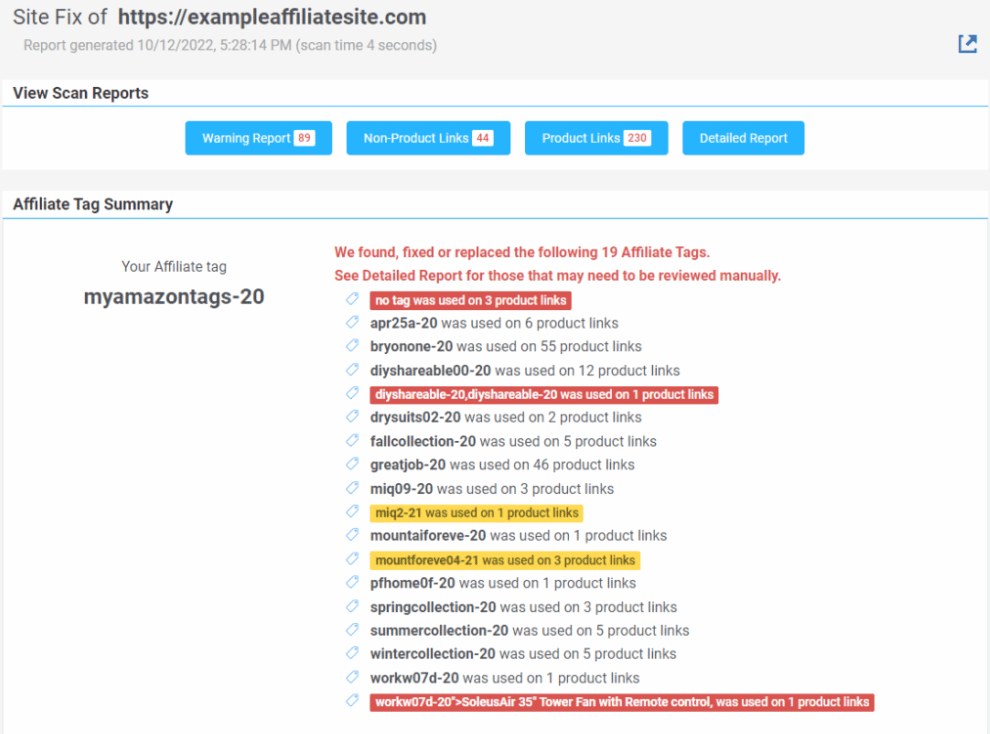
The Baseline Scan is always the first scan and the URL contains your Sitemap.XML
Sitemap.XML URL (Baseline Scan)
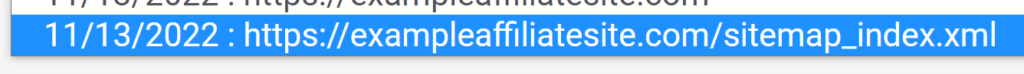
Site URL (Home)
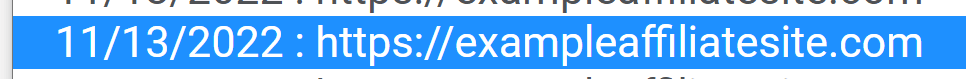
When do I get the Linkemoney App Baseline Scan?
The Baseline Scan begins directly after purchasing a Linkmoney App plan.
Note: You will need to wait for the Baseline Scan to complete before you can begin using Fix Scans.
You will get an email called “Your Linkmoney App baseline scan is complete!” to notify you the scan is complete. Make sure to check “ALL MAIL” if it does not show up in your primary inbox.
How long does it take Linkmoney App to run the Baseline Scan?
The time it takes for a Linkmoney App Baseline scan depends on a few different factors. These usually are:
- Speed of your servers
- Size of your website
- Complexity, health, and the use of different plugins on the site
Typically, the time it takes is a few minutes for a smaller affiliate site, to a couple of hours for large affiliate sites.
| Number of Posts | Time |
|---|---|
| 100 Posts | 3-5 sminutes |
| 1,000 Posts | 10 minutes (est) |
| 10,000 Posts | 2 hours (est) |
1. Look at your Amazon Store Codes and see if there are any you want to Reserve.
To look at all of the Amazon Store codes on your dashboard, click Dashboard from the dropdown in the upper left side of the screen.
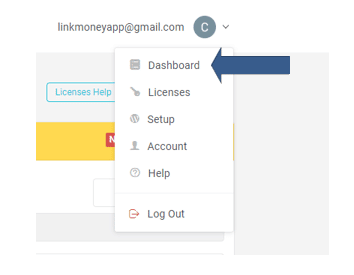
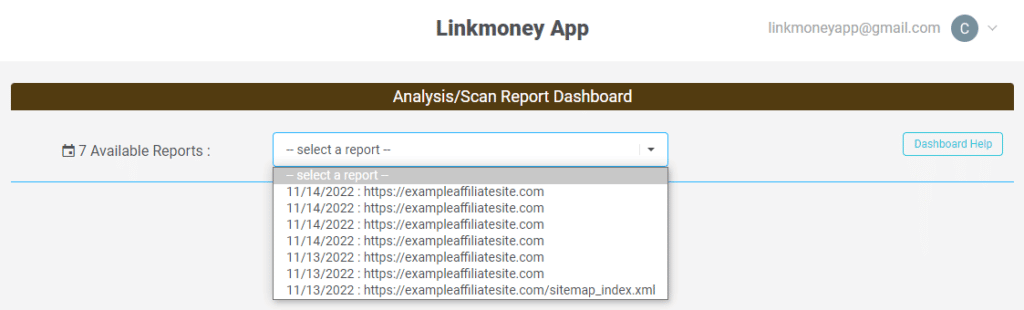
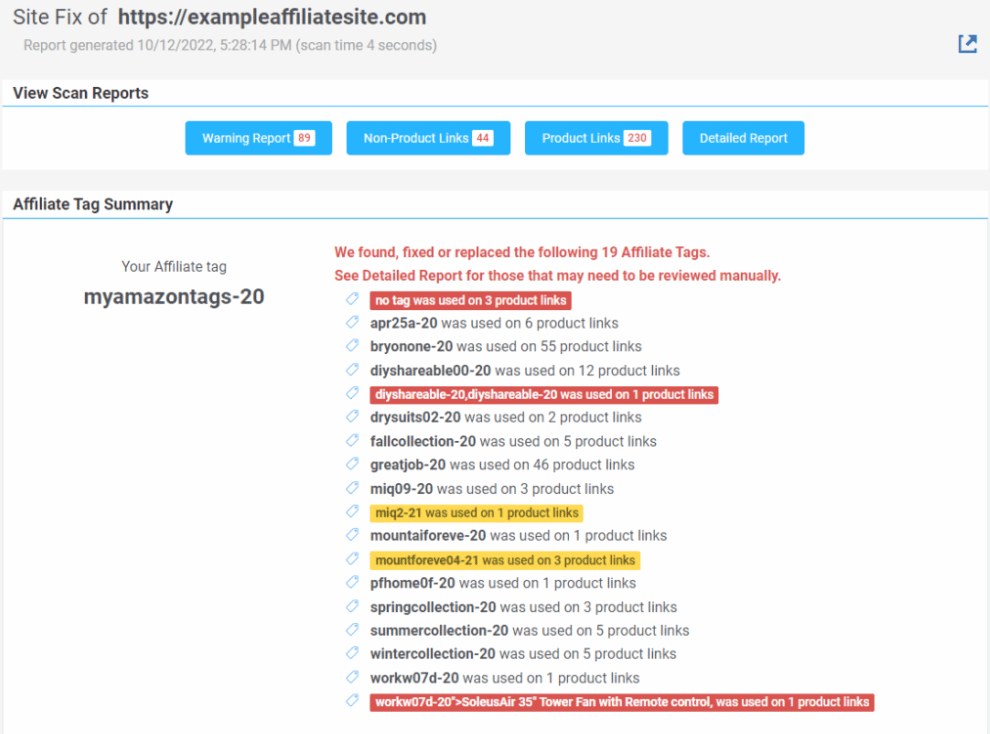
2. Look to see if you want to keep any of your Preferred Amazon Store Codes
Your Amazon Affiliate may have more than one Amazon Store Codes. Preferred Store Tags you want to keep.
Note: Most people use one Amazon Store tag on their site. If you only have one single Amazon Associates Store tag, skip this section.
If you see more than one Amazon Store tag on your Baseline scan, and you only use one, Linkmoney App will automatically fix this for you.
Reserve Tags: "I want to keep some of the Amazon Store tags, what do I do?"
If you want to keep some or all of the Amazon Store tags:
- Go to your license page, the same place you used to get to your Dashboard above.
- Copy and paste the store tags you want to keep from your Dashboard into the “Reserved Tags” section.
Here is an article on Reserved Tags that shows you how to easily save, or “Reserve Tags”.
Note: You will still need to enter your main Amazon affiliate tag into the “Affiliate Tag” cell on the license page.

Save your changes in the License Control Panel
When making changes to the control panel the Update License button will change color to Blue.
Make sure to update your license to save changes.

Your Baseline scan will always be there
The Baseline Scan will always be the first scan in your Dashboard.
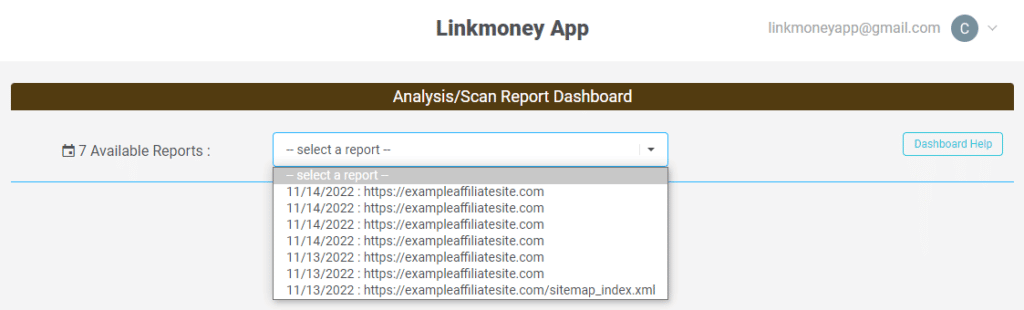
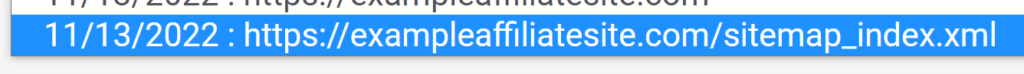
After running a few Fix Scans, go back and look at your Baseline Scan to see all the improvements to your affiliate links.
It’s also a great place to remind you to look into how any wrong Amazon Store Codes got onto the site in the first place.
You can see this article called “Why do I have more than one Amazon Associates Store ID on my Niche website?” for more information on how unwanted Amazon Affiliate Store tags get on your affiliate site.
Is this article missing something?
Please help us make this article better for everyone by submitting a question.

