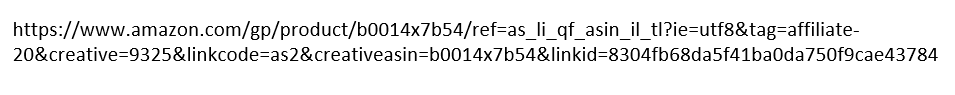Here is your complementary Amazon Affiliate Link Audit
Below is your Linkmoney App Free Scan. To understand the report better, we have included the details of the site audit underneath the report.
Ready to Fix Your Amazon Affiliate Links Automatically?
You will need to run the Site Audit Tool to see the results of your Free Scan.
To get a complimentary Linkmoney App Site Audit, click the button below to get started. Here is a Step-By-Step Guide to the free site audit:
Step 1
Click the “Run the Free Site Audit Tool Button to get started.
Step 2
Enter your email and XML Sitemap. If you are not sure how to get your sitemap, here is an article on how to get it.
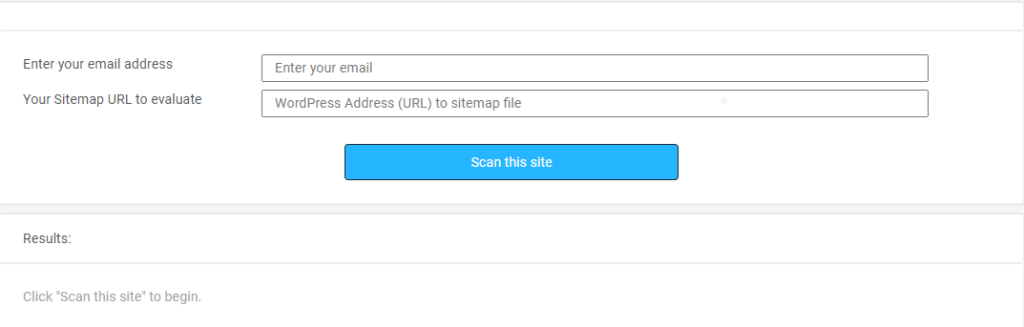
Then click the “Scan this site” button to begin the scan.
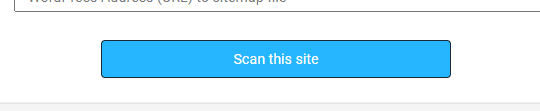
An email will be sent to you confirming the free site audit has begun.
Once the scan begins, you will see the progress bar begin to spin. How long the scan takes will depend on the size of your website.
A 100 post site will take a few seconds.
A 1,000 post site will take a few minutes.
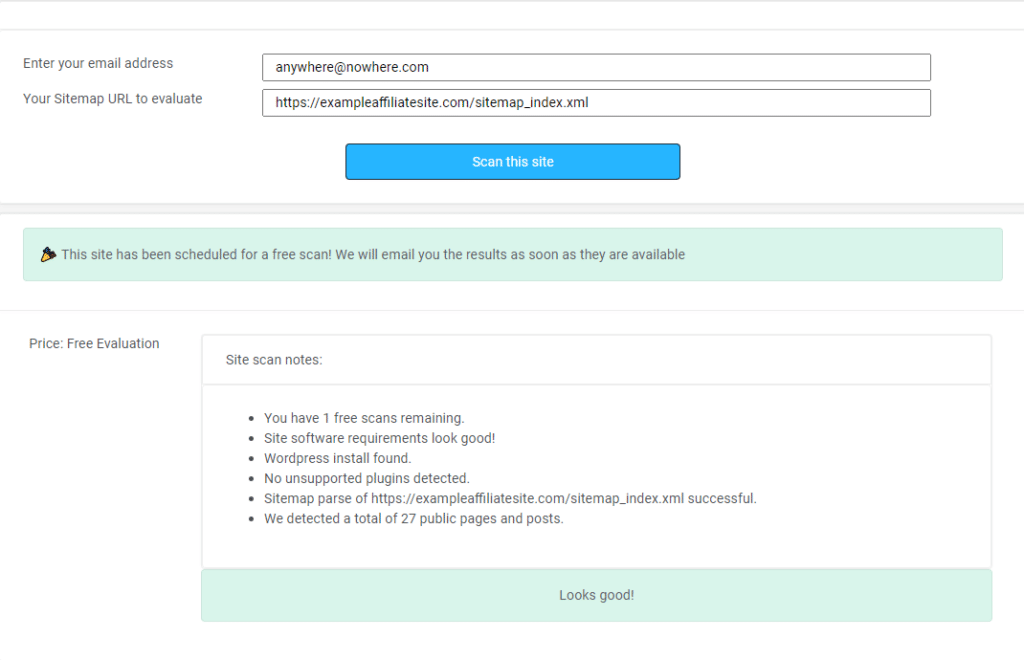
Step 3
Check your email for the results link.
How to understand the Free Site Audit Report
Below we have listed the descriptions of the Link Error Report.
Running Linkmoney App will Automatically Fix these link errors and provide a full audit of every Amazon Affiliate link on your website.
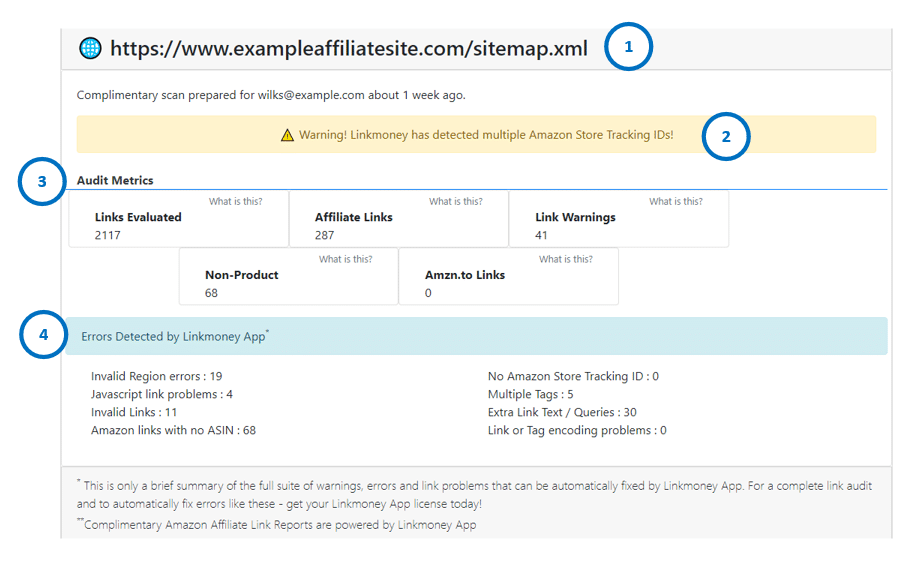
1. Your Website XML Sitemap
This is the XML sitemap you submitted to be audited.
2. Detected Amazon Store Codes
Typically an Amazon Affiliate site will have one Amazon Store Tracking ID. If you are showing more than one, you could have multiple store codes and may be missing Amazon Referral Commissions. There are three different types notifications:
Of you see this notification, your Amazon affiliate site only has one Amazon tracking code.* This is what most Amazon publishers want.
You will see this if your Amazon affiliate site has more than one Amazon tracking code. For most sites, it is best to have only one tracking code.
To see the different codes and fix these links, you will need to run Linkmoney App.
If you see this warning, it means you have several different Amazon store tracking codes on your site. This is the worst warning of the Amazon tracking code warnings.
Run Linkmoney App to find and fix these links so you earn the maximum revenue from your site.
When you purchase Linkmoney App, the system will automatically check and fix all of your Amazon affiliate links to be the single Amazon Store Code you choose.
Below is an example of the Linkmoney Dashboard after running a Fix Scan.
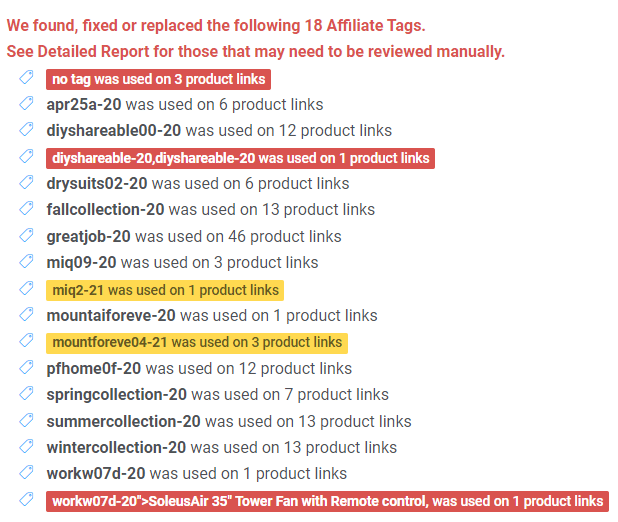
Affiliate Links are Color Coded in the summary
The colors used in the Affiliate Store Tag Summary are there to visually explain if there are any issues with your Store Tags and explain what they are.
Red means Linkoney App found and fixed Amazon Affiliate links that had missing Store IDs or were broken altogether
Yellow shows Linkmoney App found and fixed Amazon Affiliate links with Out Of Country codes
White shows Linkmoney app found and fixed Amazon Store ID’s that were not the main Amazon Associates Store ID
3. Audit Metrix
Links Evaluated– This is the total number of links Linkmoney found on your affiliate website.
Affiliate Links– This is the number of Amazon Affiliate links found and checked on your affiliate website.
Link Warnings– This is the number of Link Warnings Linkmoney found from the Free Link Audit. “Warnings” are unexpected or potential link problems found on your site. See “Linkmoney App Warning Report” for more detailed information on the Warnings Report.
Non-Product– Non-Product links are links that go to Amazon, but not to a direct product. A common error is seen in Amazon “search” links that are missing the Amazon Store Code.
See this article called “Linkmoney App Non-Product Link Report” to learn more about Non-Product links.
Amzn.to Links (Amazon Short Links)– This is the number of Amazon Short Links (AMZN.to) the Linkmoney Free Site Audit detected.
When running a Linkmoney Fix Scan, the system will expand the Amazon short links, check the links for errors and fix any errors found.
See this article called “How to convert AMZN.TO links into standard Amazon Affiliate links” for more detailed information on how to convert your AMZN.to links into standard Amazon links.
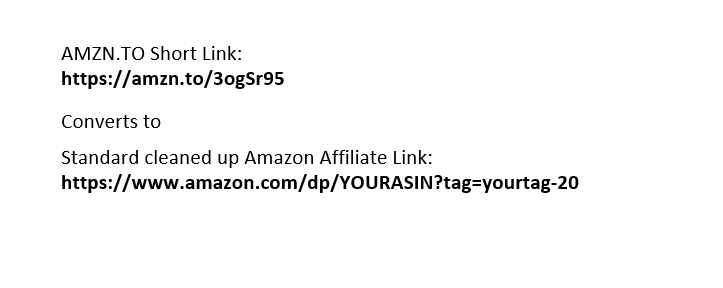
You can see all the AMZN.to that were converted in The Detailed Fix Report after running a Fix Scan.
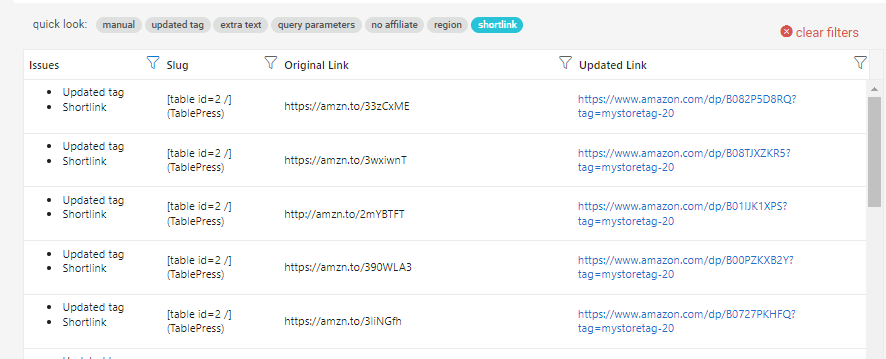
4. Errors Detected by Linkmoney App
These are some of the errors Linkmoney found on the free scan. The full list of errors Linkmoney will detect can be found in this article called “Linkmoney App Reports Link Errors“.
Invalid Regions Errors– These are Amazon links found that go to another Amazon Region than the US Amazon store. If your Amazon Affiliate site has links that go outside the US region, you may be losing valuable Amazon Referral Commissions.
These are common if you have, or have had other contractors outside the US creating content for your affiliate website.
No Amazon Store Tracking ID– This is the number of links found that do not have an Amazon Store Tag. If any of your Amazon affiliate links do not have the proper Amazon Stoer Tag, your site is losing Amazon Referral Commissions.
This is a common error for Amazon Affiliate websites.
Javascript link problems– Linkmoney detected links that have what is called the “navigation fragment” within it.
This means the link has # within the link – generally at the end. This is often used by javascript libraries to manipulate buttons or other links.
It is also often used to get an “anchor” link to some sub-section of a page such as:
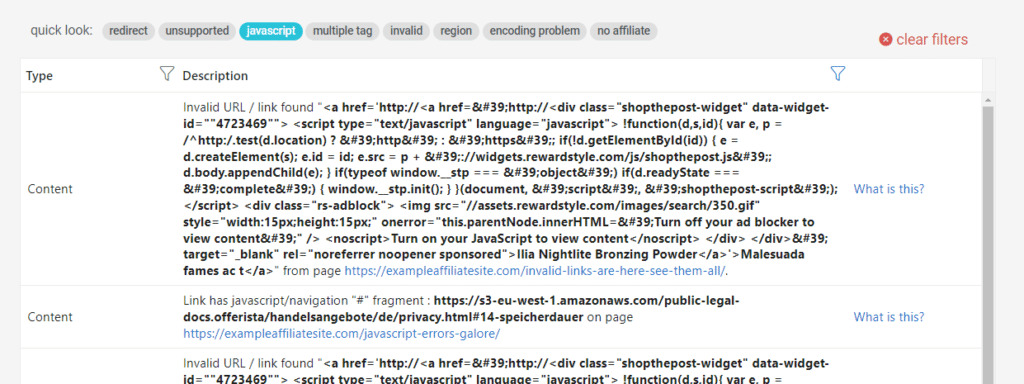
Multiple Tags– These are links that have more than one Amazon Store Code in the link. This renders the link as a bad link and you will not receive your Amazon Referral Commissions.
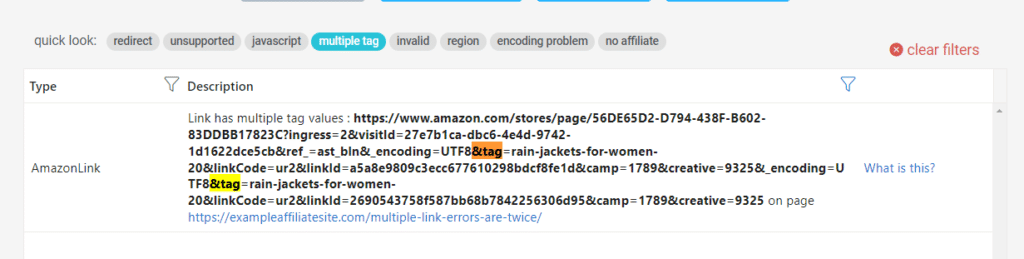
Invalid Links– Linkmoney found invalid links that are completely broken and will need to be manually fixed.
Invalid links that are found will be listed in the “Warning Report” after running a Fix Scan.
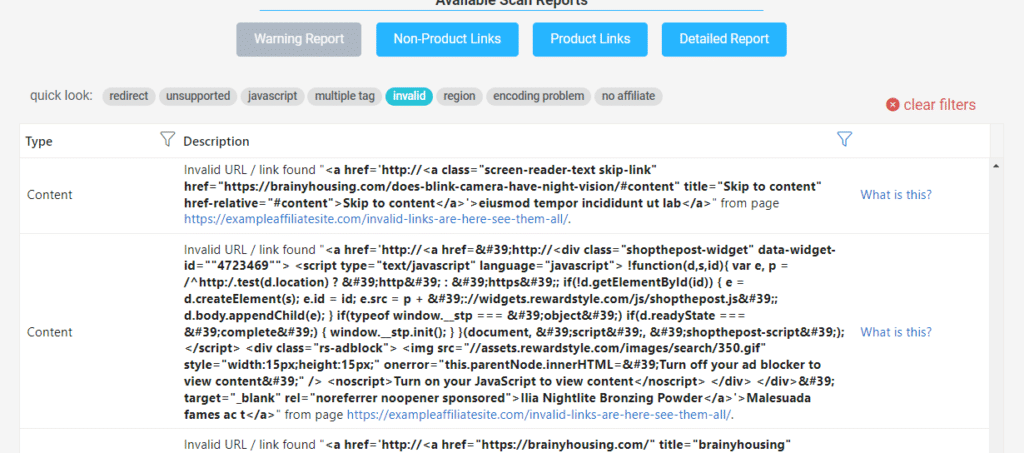
Extra Link Text / Queries– these are links that have excessive text in the link. Linkmoney will clean up these links and turn them into perfect Amazon Affiliate links.
You can choose to clean up your links by choosing this option in the License Control Panel.
Amazon links with no ASIN
Link or Tag encoding problems
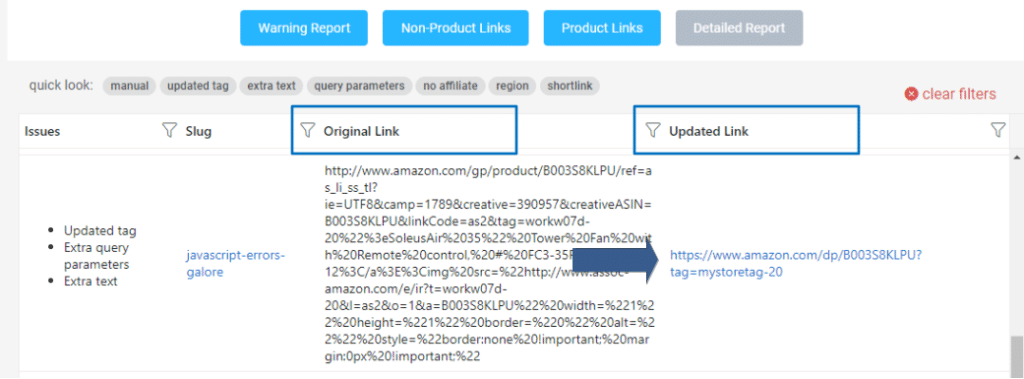
Amazon links with no ASIN– These are links Linkmoney found that are missing the ASIN (Amazon Standard Identification Number).
This is a common error found in both Non-Product links, like an Amazon search link, and product links.
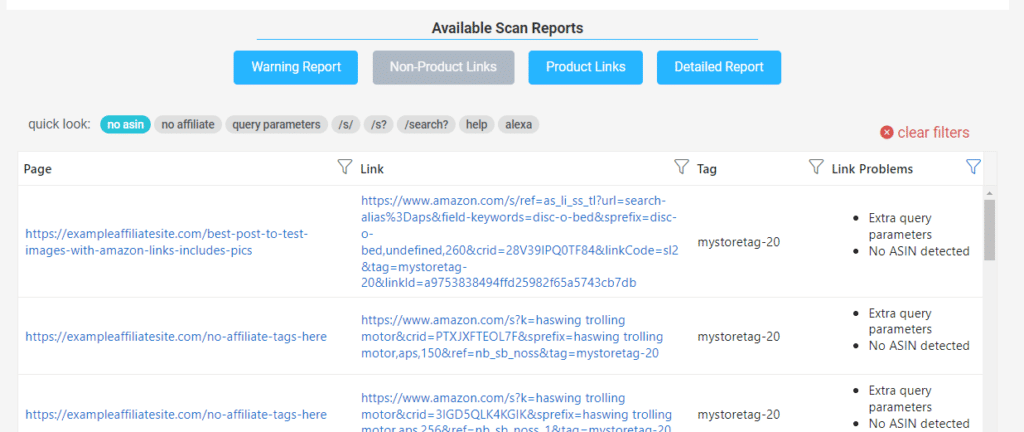
Link or Tag encoding problems– These are links that Linkmoney has detected that have HTML encoding errors.
Linkmoney App will correct and update these improperly encoded URL’s wherever possible, so you earn your Amazon Affiliate Commissions.