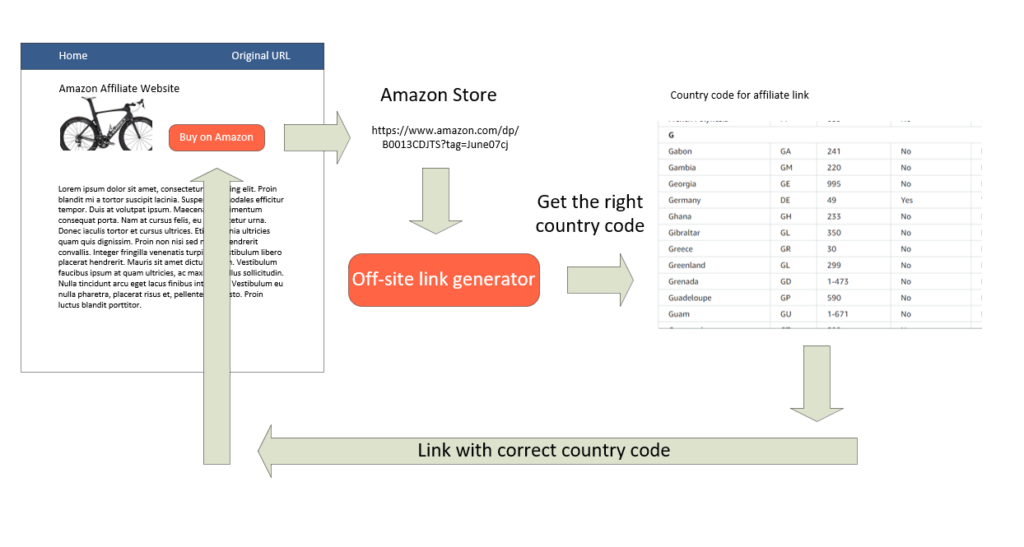Learn what shortcode and short links are and how Linkmoney App will fix their Amazon Affiliate link errors.
Linkmoney App will automatically fix WordPress websites with Amazon Affiliate link errors.
How does Linkmoney App find affiliate link errors?
1. Linkmoney App will scan your WordPress affiliate website for link errors. For details about the different affiliate link errors Linkmoney App detects, please see this post called “Linkmoney App Detected Link Error Types” here.
2. From the scan, we generate your report dashboard. The Linkmoney App Dashboard tracks, gathers, and displays all of your Amazon Affiliate link information and metrics. The dashboard is where you will find the reports showing all found and fixed (Linkmoney App Pro only) affiliate link errors from the scan.
Fixing your Amazon Affiliate links will earn you more Amazon Commissions from your website’s traffic.
Does Linkmoney App detect affiliate link errors in shortcode and short links?
Yes, Linkmoney App will scan your entire site and detect affiliate link errors in your shortcode and shortlinks. Depending on the plugin that creates the shortcode and short links on your site, Linkmoney App will either automatically fix them or tell you exactly where they are.
What if Linkmoney App is unable to automatically fix my affiliate link errors in my shortcode and short links?
No problem. Linkmoney creates online, clickable tables that will explain exactly where the affiliate link error is so you can quickly, manually fix the error. After fixing your shortcode and short link errors, run Linkmoney App again to make sure they were accurately fixed.
What is a short link?
Short links are shortened URL’s. Sometimes website URL’s are long and contain lots of queries. Short link generators make those long URL’s into small, short links.
Linkmoney App will convert your AMZN.TO links into standard Amazon Affiliate product links. To see how to do this, please read this article here called “How to convert AMZN.TO links into standard Amazon Affiliate links” here.
Examples of these are bit.ly or TinyURL. Amazon Associates uses a short link called amzn.to links. Take a look at this post “How to convert AMZN.TO links into standard Amazon Affiliate links” on how to convert all of your amzn.to links into clean standard Amazon Affiliate links.
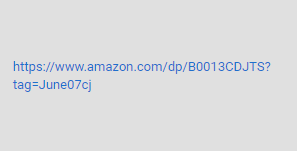
Example of a short link generator
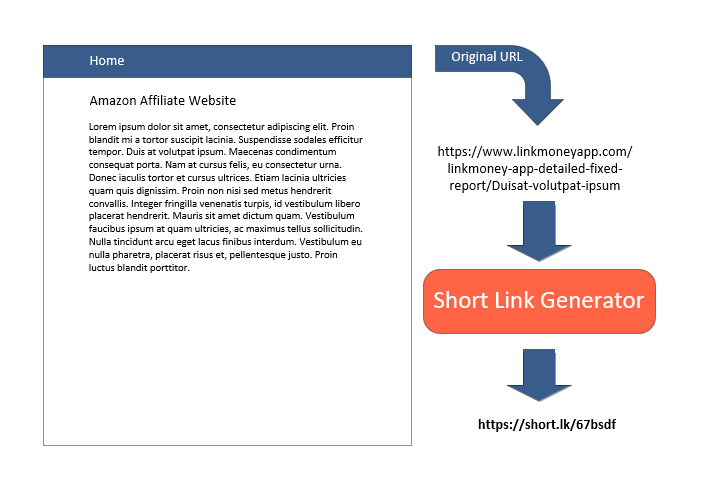
Short link generator
Do I need short links for all my Amazon Affiliate links?
No. Today, almost every Amazon Affiliate link is behind alt-text, an image, or a button. Very rarely will you see an exposed link, like we did in the early days between 2012 and 2017.
Short link generators can provide some great analytics to their links, but there are so many other ways these days to get great analytics from your affiliate links.
A great place to use a short link is if you are going to expose the link instead of putting it behind alt-text links, pictures, and buttons.
Examples of Amazon product links behind pictures alt-texted links, and buttons
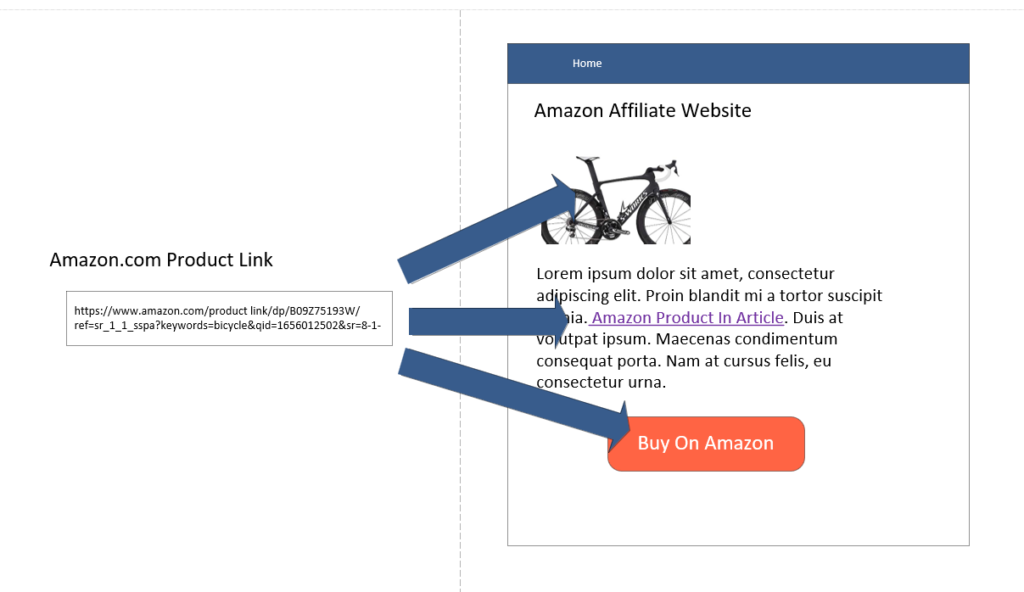
Example of an exposed short link
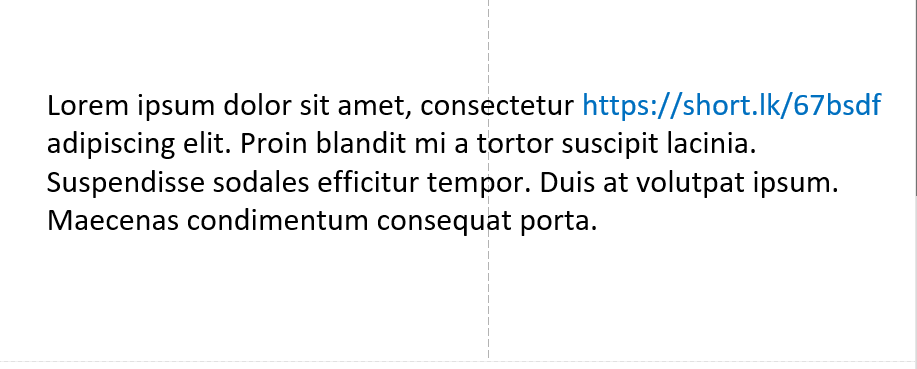
What are shortcode links?
A shortcode link is a shortend link from a feature to add to your WordPress website. Shortcodes make adding these features easy for most WordPress publishers. Shortcodes are generally generated by WordPress plugins.
For instance, if we didn’t have TablePress, we would need to find a developer who knows PHP and MySQL and ask them to develop a simple product table comparison.
Instead, shortcode links have made the need for hiring a developer to create something, almost extinct, and the developers have focused on developing tools knowing their users will be using shortcode links. Take a look at this article called “Easily Create Tables in WordPress with TablePress” to see how easy shortcode has made it to create a table, then add the shortcode link to your website.
Shortcode Examples:
Shortcode in the WordPress editor
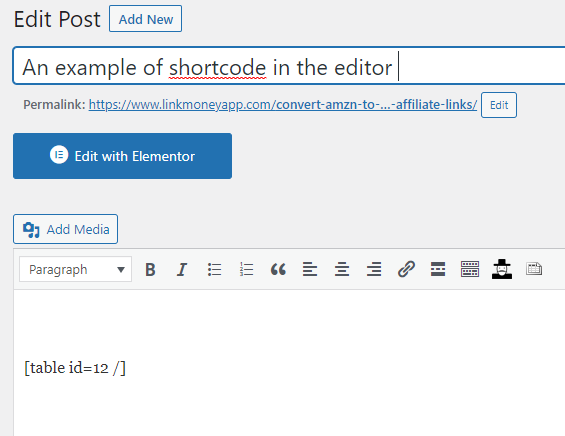
Table generated by shortcode
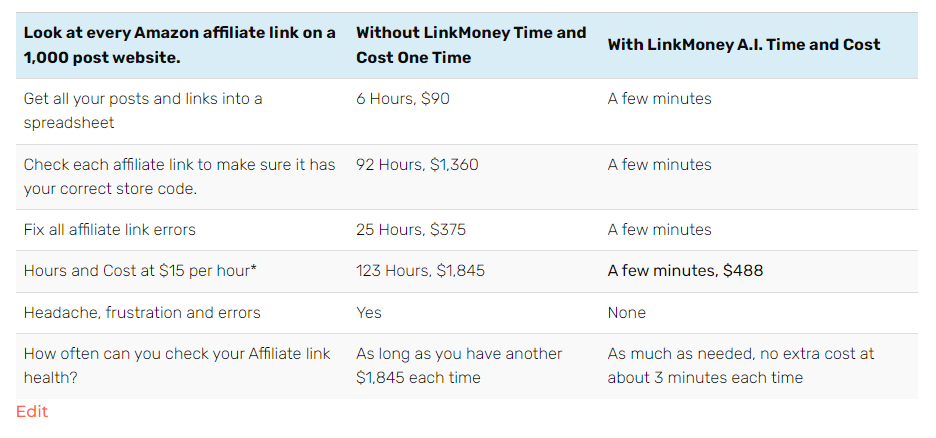
What is shortcode used for?
Shortcodes are used to add additional features or elements to your WordPress website. Shortcode is a short link, that comes from somewhere else, that performs a special function on your WordPress website.
Some examples of shortcode uses are videos, tables, custom forms, ads, and popups. Shortcode is used in many forms and is often generated by a plugin you activated.
Plugins that use shortcode are most often developed by a developer who has created something and wants to share it with you. Here is a good article on Shortcodes from WordPress Support that provides some examples of the different categories of shortcode.
What short links and shortcode does Linkmoney App support?
Linkmoney App currently supports converting amzn.to links into standard Amazon links. You can learn how to convert your amzn.to links to standard Amazon links in this article called “How to convert AMZN.TO links into standard Amazon Affiliate links” here.
Linkmoney App only works with shortcode that has something to do with using Amazon Affiliate links. Most publishers put links in tables or boxes and behind buttons.
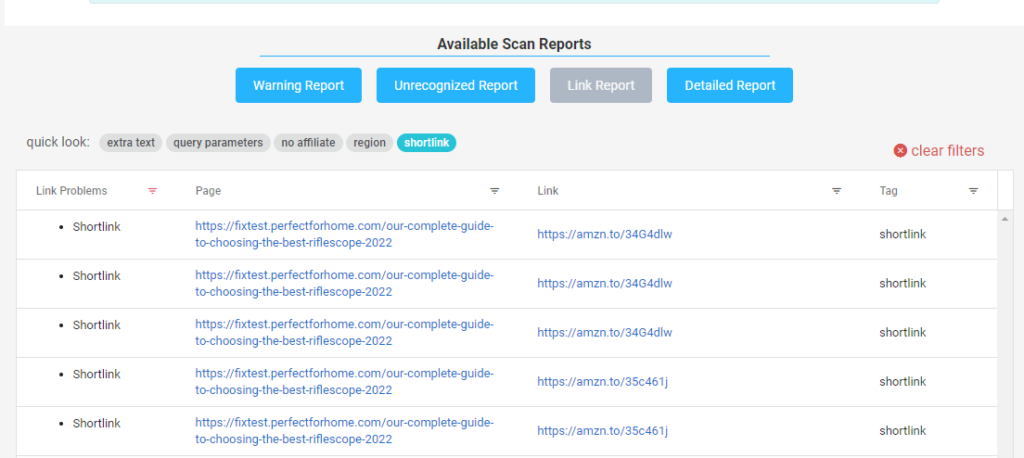
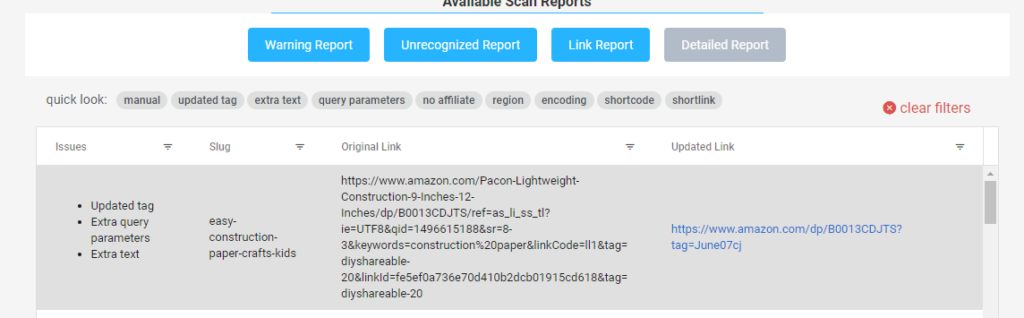
Linkmoney App currently supports TablePress and Amalinks Pro. Please check back here from time to as this can change as we look for other plugins to support.
What short links and shortcode does Linkmoney App not support?
Any short links and shortcode that is generated, kept, and managed off-site.
Off-site means that you are entering your Amazon Products on another site, not your WordPress site, and that service is generating your shortcode or short link (except Amazon amzn.to product links).
An example of this would be Geniuslink.com. The Genius link customer often wants to sell their Amazon products internationally. Every country has its own Amazon store. In order to sell to every store in Europe as an example, you would need several Amazon Assciates accounts and links with their Amazon country codes, for each product link you sell.
They solve that problem, but the Amazon links on our site are not able to be changed or updated, because they do not technically exist on your WordPress site because they are generated from another website. In this case, it would be Geniuslink. Note: Not all countries support Amazon Store Codes. Here is a link on Amazon that shows what Countries support shortcodes called “Supported countries and regions“.